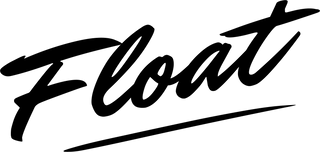SureStart Toubleshooting Guide
SureStart FAQ and Troubleshooting.
I installed my SureStart and my footpad is still registering as 2-zone when I test.
This is happening because the SureStart is not making a connection with the footpad pins. 95% of the time, this happens because the pins were not scraped and cleaned with isopropyl alcohol well enough. Yes, even if you feel like you cleaned them pretty good, it requires a thorough and extremely detailed scrape and clean. Uninstall the SureStart and clean the footpad pins again then reinstall the SureStart and retest. It also doesn’t hurt to give the SureStart pins a wipe down as well.
I recleaned my pins extremely well and it’s still registering as 2-zone when I test.
There is a small chance the Surestart pins were damaged upon installation. Not to worry, this can usually be fixed! Uninstall your SureStart and inspect the metal pins where the SureStart makes connection with the footpad pins. If they are visibly bent, simply bend them back into place, clean all of the pins again, reinstall the SureStart, and retest.
I tried all of the above steps and my footpad is still registering as 2-zone when I test.
If you still can’t get your SureStart to pass the initial installation test, it’s rare, but possible there could be an issue with your footpad pins. Take a photo of the footpad pins from inside the controller, and email the photo along with a brief explanation of your issue to: thefloatlifecustomercare@gmail.com
Installation went smooth and my SureStart passed the 2-zone sensor test, but didn't pass the tire spin test.
This is happening because the SureStart is not making connection with the motor pins. 95% of the time, this happens because the pins were not scraped and cleaned with isopropyl alcohol well enough. Yes, even if you feel like you cleaned them pretty good, it requires a thorough, extremely detailed scrape and clean. Uninstall the SureStart and clean the motor pins again then reinstall the SureStart and retest. It also doesn’t hurt to give the SureStart pins a wipe down as well.
I recleaned my pins extremely well and it’s still not passing the tire spin test.
There is a small chance the Surestart pins were damaged upon installation. Not to worry, this can usually be fixed! Uninstall your SureStart and inspect the metal pins where the SureStart makes connection with the motor pins. If they are visibly bent, then bend them back, clean all of the pins again, reinstall the SureStart, and retest.
My SureStart passes all of the initial installation tests, but after riding for a while it stops working.
Open your controller lid and verify the SureStart clip is still closed and not open. If it is open, then close it and retest. If the clip was closed, then uninstall your SureStart, scrape and clean the footpad and motor pins thoroughly, then reinstall and test. Sometimes you’ll have the pins cleaned well enough to pass initial tests, but not well enough to last so it loses connection. Cleaning them and reinstalling has been known to fix this issue more often than not.
My SureStart clip won’t stay closed and keeps disconnecting.
First, verify that the clip does not have any extra material or visible defects that can affect its ability to stay clipped. If there is a visible defect you can see, take a photo and send it to us at thefloatlifecustomercare@gmail.com so we can get you a replacement. If there are no visible defects, then it could be a pin length issue. We have noticed that the controller pin length (especially on Pint/Pint X) can vary. It’s possible that you have pins that are an incompatible length with the default SureStart design. Take a photo of your footpad pins from inside the controller and send it to us at thefloatlifecustomercare@gmail.com and we may have a solution for you.